The styling of the submit form button that appears in the Salient theme can be customised.
See before and after…
Before:
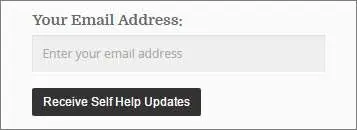
After:

The above images do not display the hover color. Move your mouse over the submit buttons on the right side bar for a live preview.
Instructions:
The following CSS can be added to wp-admin > Salient > General Settings > CSS/Script Related to customise the display of general form submit buttons.
/* Submit button font, size and color */
input[type=submit], button[type=submit], input[type="button"] {
font-family: "Domine";
background-color: #27CFC3 !important;
padding: 7px 11px;
border: none;
color: #fff;
cursor: pointer;
transition: all 0.2s linear 0s;
-moz-transition: all 0.2s linear 0s;
-webkit-transition: all 0.2s linear 0s;
-o-transition: all 0.2s linear 0s;
width: auto;
font-size: 14px;
border-radius: 2px;
-moz-border-radius: 2px;
-webkit-border-radius: 2px;
-o-border-radius: 2px;
}
/* Submit button hover font, size and color */
input[type=submit]:hover, button[type=submit]:hover, input[type="button"]:hover {
background-color: #333333 !important;
}
Leave a Reply